__PRESENT__PRESENT
__PRESENT__PRESENT__PRESENT
__PRESENT
__PRESENT
__PRESENT
We’ve enhanced your account security.
Starting from next week, successful email login notifications will be launched, which will notify you when you have successfully logged into your Bell Direct account.
This measure is designed to help you know when your account has been accessed, to enhance your account security.
We know that you may not want to be bombarded by these emails, so we’ve included instructions on how to turn off this feature.
To turn off the function:
- Login to your Bell Direct account and click on the Alerts icon on the left hand side
- When your alerts are displayed, scroll down to the Security and audit notifications section
- Untick the box for Login success
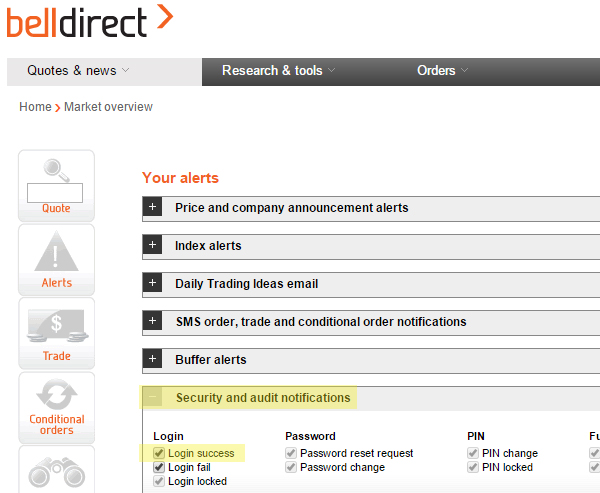
You can change your alerts at any time.




