Mobile investing made simple
No matter where you are, you can trade and manage your investment portfolio with the Bell Direct mobile app. Check out the key benefits below.
Track your portfolio
Easily monitor your investment performance via the dashboard screen.
Invest on the go
Our integrated quote and order pad means you have everything you need to trade all in the one place.
Unlimited watchlists
Stay across all your investment ideas and trades by setting up unlimited watchlists.
Moving stock ticker
Your last five quotes plus the ASX200 and your portfolio, all updated regularly.
Exclusive research
Research stocks on the go with broker research from Bell Potter, Morningstar & BuySellSignals at your fingertips.
Stay on top of the market
Daily market indices updates, plus our daily and weekly market commentary to help you stay across the market.
Quick and secure log in
You have the choice to log in either via biometric measures (i.e. fingerprint or facial recognition), or by using your PIN.
Pop-up hints
Easily identify some of the more harder to find features, so you can get the most out of the Bell Direct mobile app.
Make better decisions with better research
On the Bell Direct mobile app, you get access to a vast array of broker research to help you get ahead in your investment journey. Check out some of the examples below.
Exclusive Bell Potter research
You’ll have exclusive access to Bell Potter’s experienced and qualified analysts research every day.
For a huge selection of large and mid-cap ASX-listed companies you’ll get:
- Recommendation and price target
- Earnings forecast and estimate changes
- Financial analysis and valuation
- Comparison with peers
- Results preview and review
BuySellSignals research
Australian-based research company, BuySellSignals, provides you with daily comprehensive information about Australian shares in every sector of the share market. You’ll get:
- Short-term and long-term recommendations
- Bullish and bearish signals
- Financials including results
- Price Volume Dynamics
- Recent news and announcements
Daily & weekly market commentary
The ‘Market Overview’ screen gives you easy access to a curated stream of content from both Bell Direct and Bell Potter. This includes our daily Morning Bell video, where our Market Analyst team update you on the latest market news, what to expect for the trading day ahead, stocks to watch and the latest global movements. You also get access to our Weekly Wrap video within this handy screen.
Morningstar's key measures
You get access to Morningstar’s key measures including forecasts, financials and dividend history from Morningstar research, one of Australia’s most respected research houses.
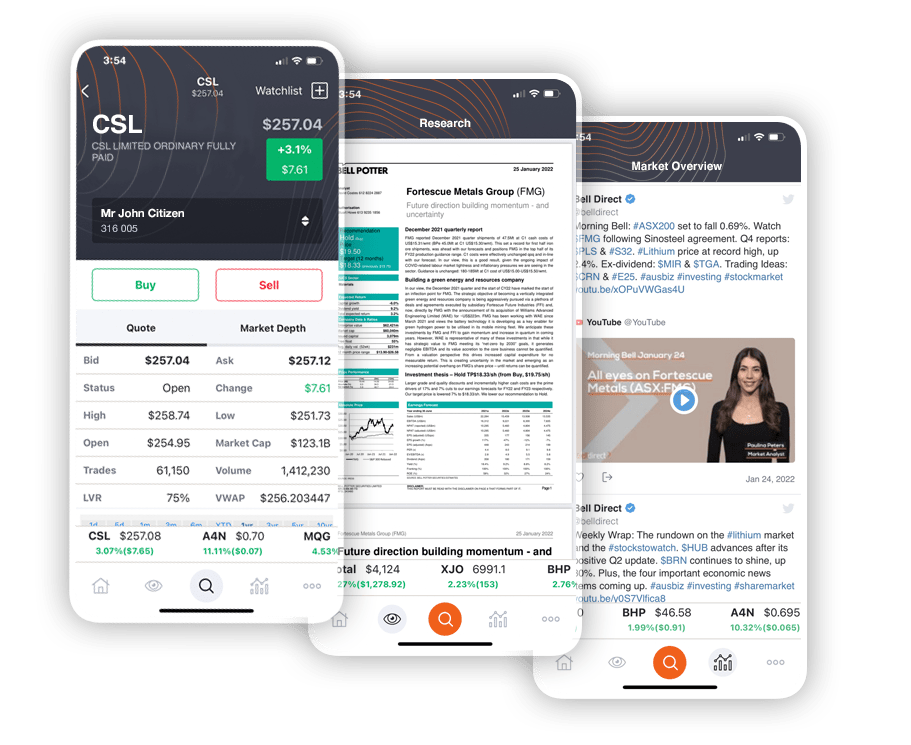
What else do you get?
- Brokerage rates that beat the banks
- Active trader benefits like cheaper brokerage and free live data
- Free conditional orders
- No hidden fees or asterisks
- Your own individual HIN – so you own the shares you buy
- Backing by Bell Financial Group, a leader in the Aussie stockbroking industry
- You’ll speak with a real person – no robots
- Our call waiting times are lightning-fast – great when you’re in a hurry
- We’re with you until your query has been resolved – we’re only happy if you are
Frequently asked questions
What mobile devices can I use the Bell Direct app on?
The Bell Direct trading app has been natively designed for iPhone and Android devices.
- On iPhones, the app operates on iOS version 13 or above
- For Android, the app operates on Android version 8 and above
Can I use the Bell Direct app on an iPad or tablet?
The app was not designed to run on iPads or tablets. We recommend that you use the web-based version. We have used the app on these devices without major issues, however, it is important to note that we will not be providing support for them. You should still be able to install the app on these devices.
How can I reset the pop-up app hints?
To reset the pop-up hints, click on the ‘More’ icon (the three small circles at the bottom right of the screen). Then click on ‘Account Settings’, and then ‘Reset App Hints’. The hints will pop-up when you go to different screens.
How do I switch the stock ticker on and off?
To switch the stock ticker on or off, simply click on the ‘More’ icon (the three small circles at the bottom right of the screen). Then click on ‘Account Settings’ and then click on ‘Display Stock Ticker’.
How do I pause the stock ticker?
If you want to pause the stock ticker, simply hold one finger down on it.
Where do I find Bell Potter research?
Simply perform a quote on the stock you’re interested in, scroll down to just below Morningstar. If Bell Potter cover the stock it will be available here.
How do I change my personal details?
Currently you can’t change your personal details through the app. They need to be changed on the browser based version of Bell Direct.
I’M READY
I’M THINKING ABOUT IT





